VIVA AI is a powerful video creation platform that uses AI to generate videos from text or images. It's an excellent tool for creating engaging videos quickly and easily. In this tutorial, we'll show you how to use VIVA AI to create a video of an astronaut riding a horse on the moon.
Generate button.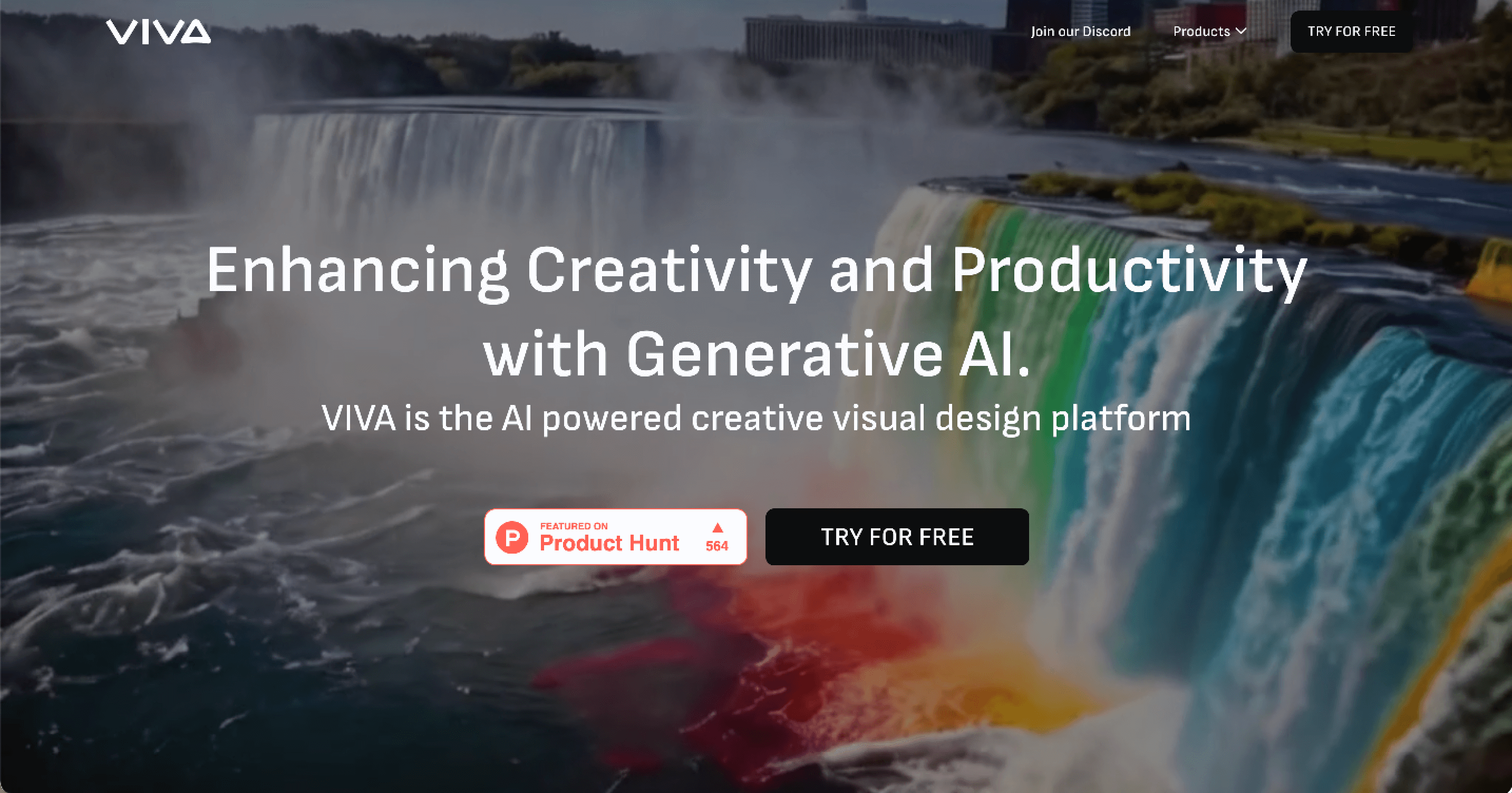 Go to the VIVA AI website and click the
Go to the VIVA AI website and click the Try For Free button.
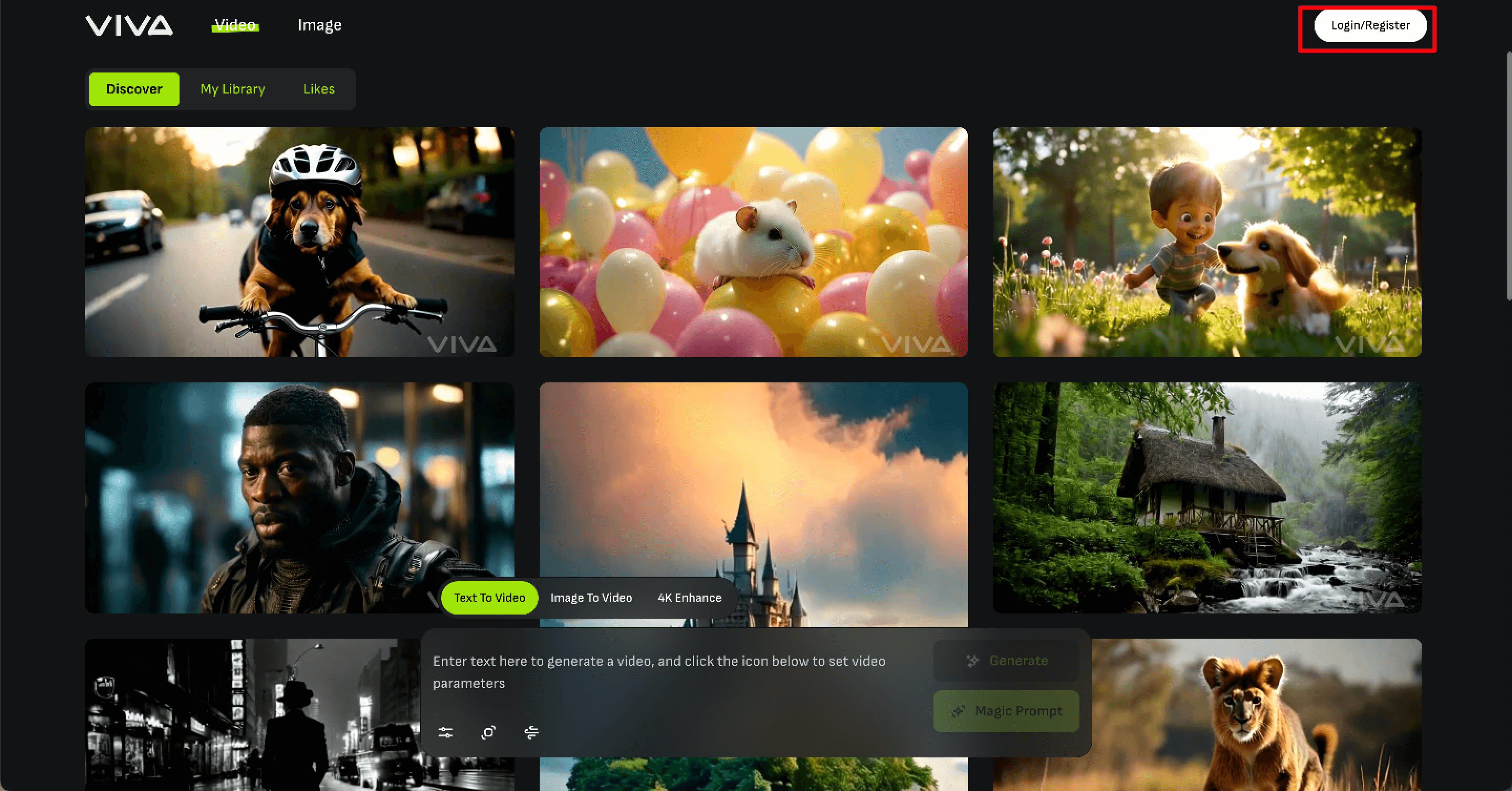 Log in using your Google account.
Log in using your Google account.
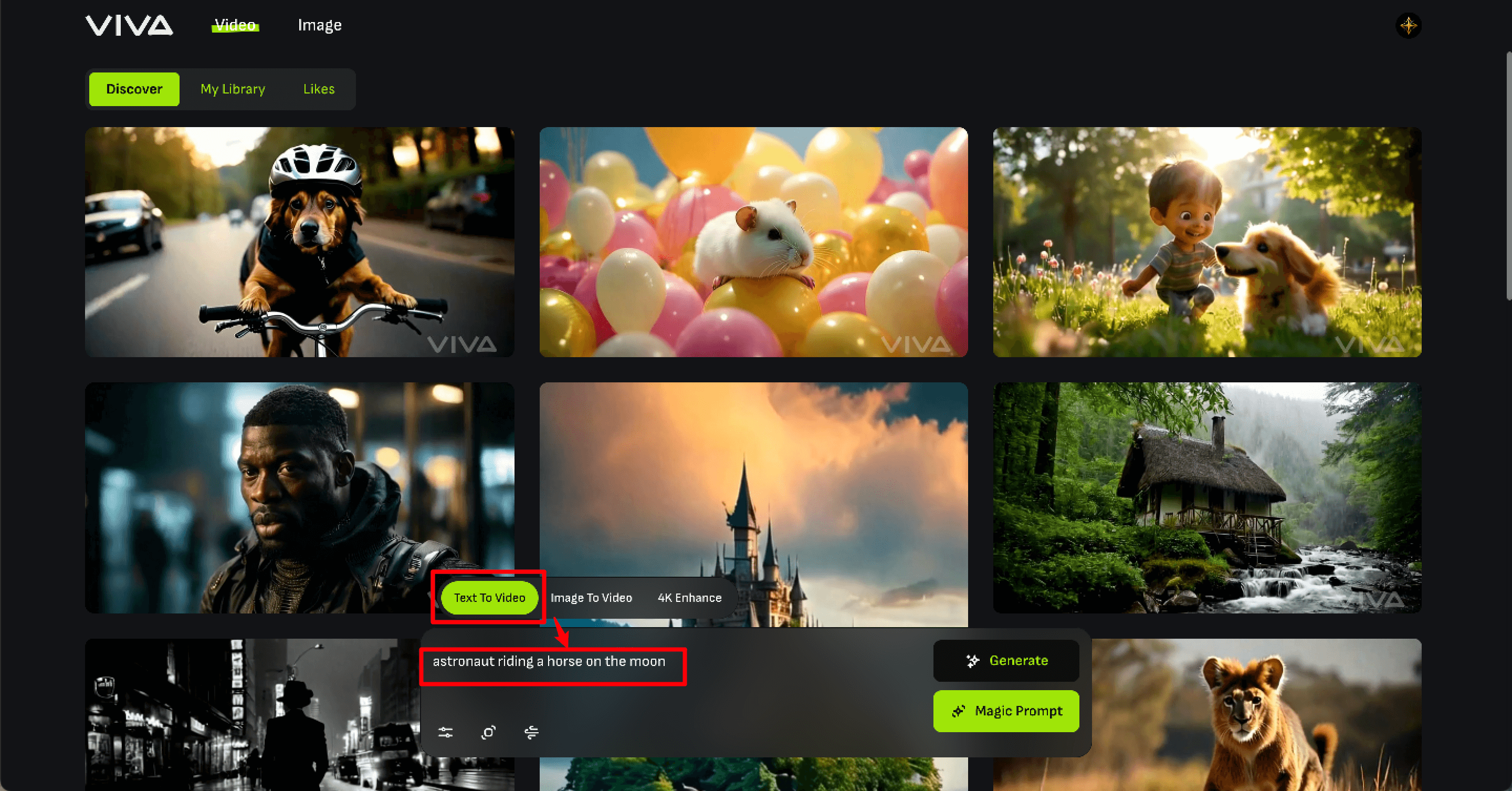 Describe your video using text. Write casually, as if explaining it to a friend. No need for special keywords or phrases.
Describe your video using text. Write casually, as if explaining it to a friend. No need for special keywords or phrases.
VIVA will take care of the rest in the next step.
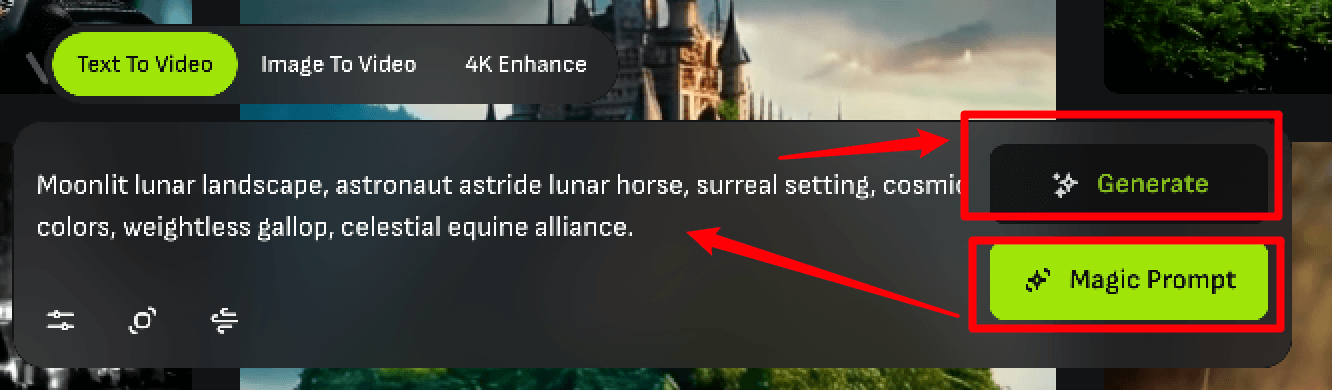 Click the Magic Prompt button, and VIVA will generate some suggested prompts to enhance your video.
Click the Magic Prompt button, and VIVA will generate some suggested prompts to enhance your video.
Review the prompts. If you're satisfied, click the Generate button.
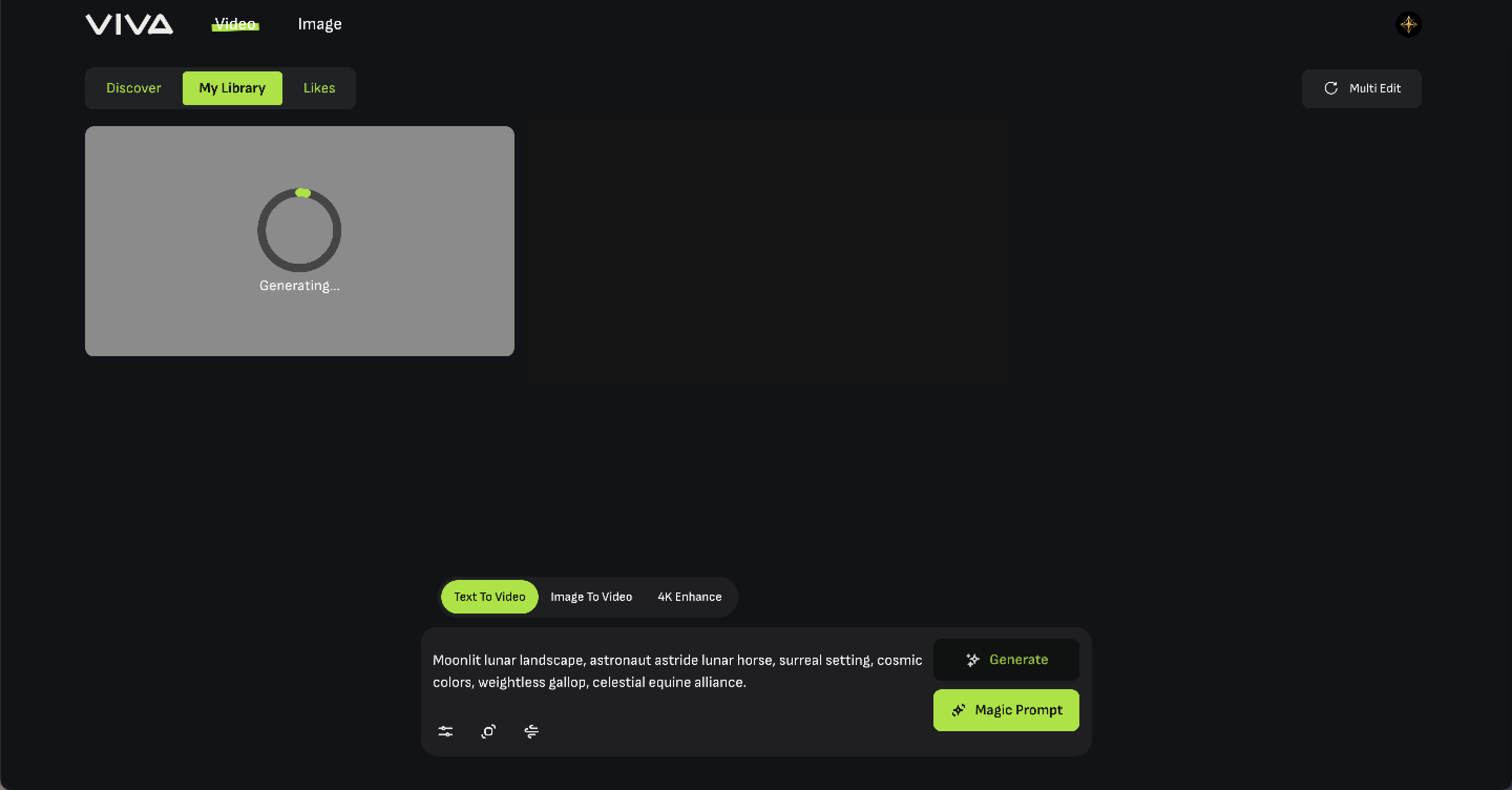 Generating a video takes some time. Be patient. Once the video is ready, you can preview it.
Generating a video takes some time. Be patient. Once the video is ready, you can preview it.
Great! The horse is running now!
Wait... What? It's playing in the sand, not running.
If you want to enhance the video, let's continue.
If you're happy with the basic elements and style of your video but want to enhance it, follow these steps.
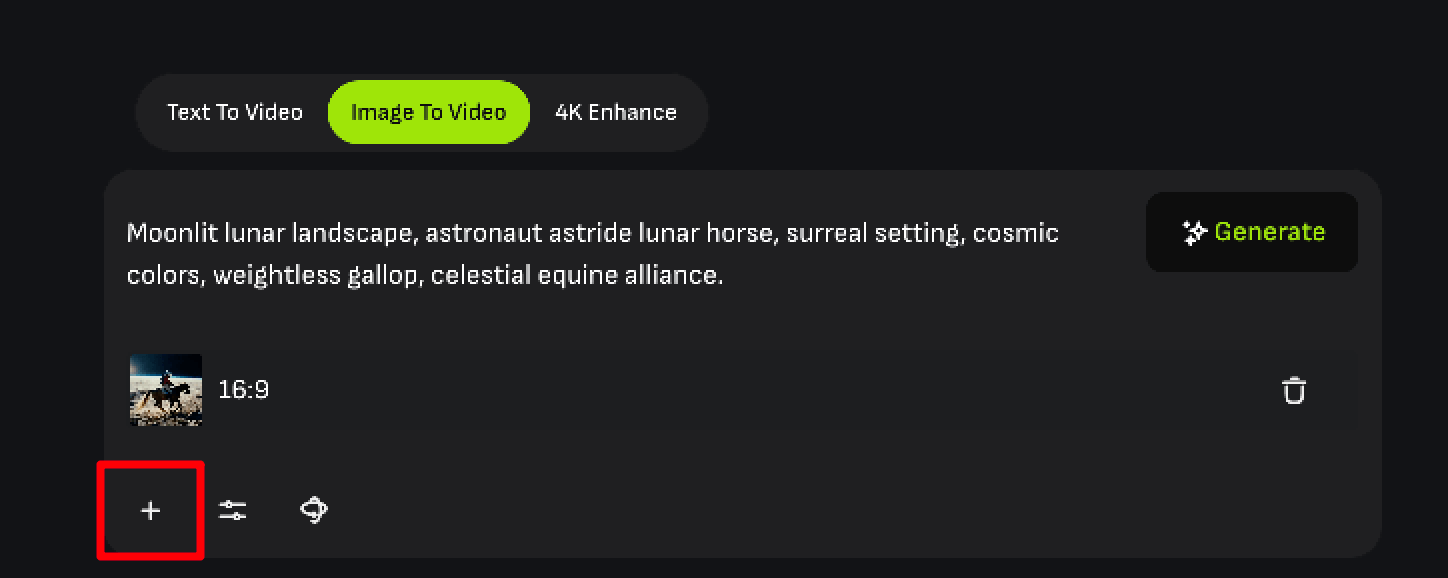 First, capture the first frame of the video using any screen capture tool. Then, click the '+' button and upload the captured image. This will serve as the base image for your enhancements.
First, capture the first frame of the video using any screen capture tool. Then, click the '+' button and upload the captured image. This will serve as the base image for your enhancements.
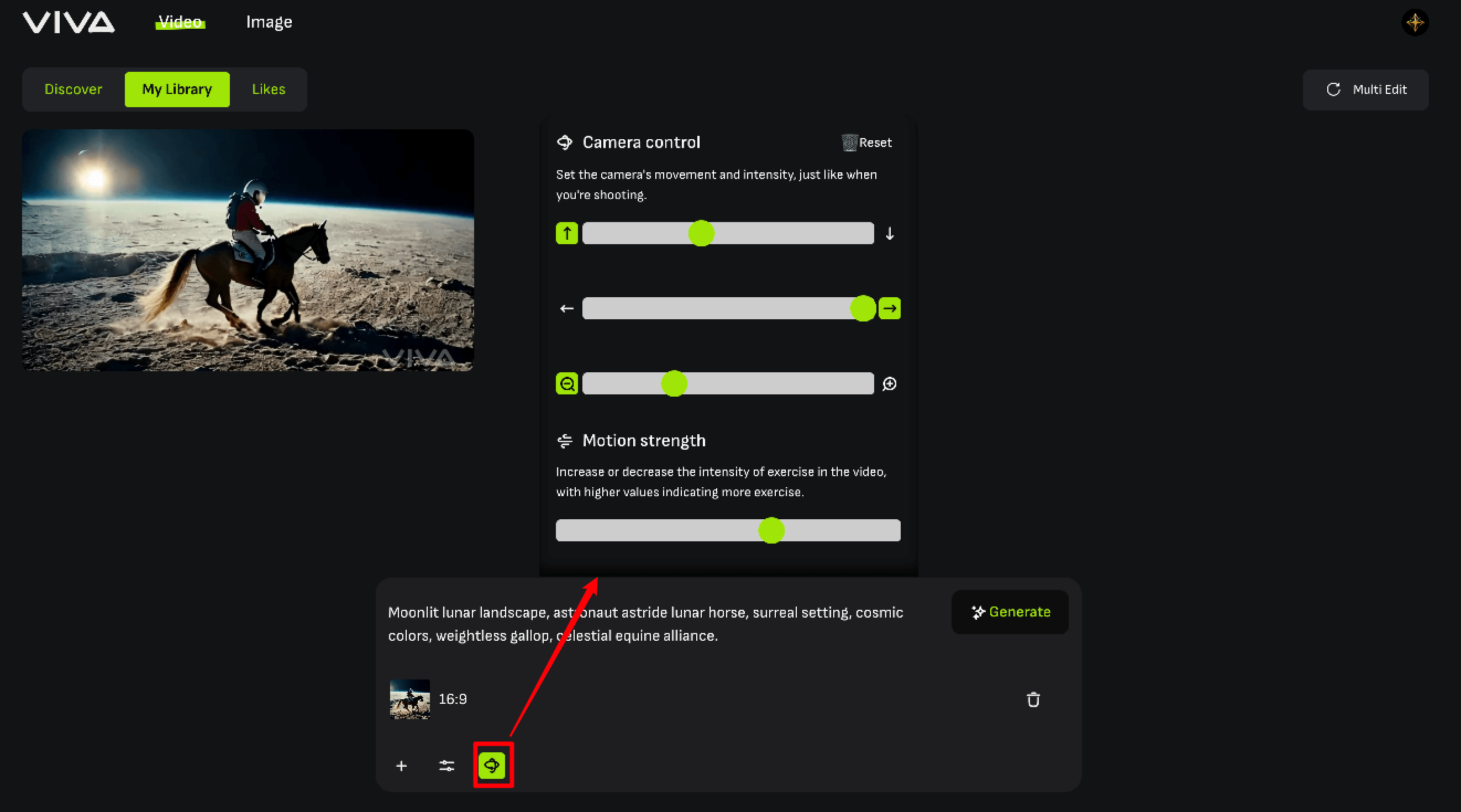 Next, adjust the camera. I want the camera to move from left to right, and the horse to run from left to right as well.
Next, adjust the camera. I want the camera to move from left to right, and the horse to run from left to right as well.
You might not get the desired effect on the first try. Adjust the camera and try again. Here is my final result.
It's still somewhat obvious that it was made by AI, but it's better than the first version.
VIVA is a versatile tool for video creation with many additional features.
Upload your video, and VIVA can upscale it to 4K resolution.
Repaint parts of the image you uploaded.
Extend the screen creatively.
Increase the resolution of images.
Remove unwanted elements from images.
Hello, we are AINavbar, your gateway to exploring AI tools. We collect the best AI tools and resources for you. Visit our website: AINavbar to explore more AI tools and resources.