Discover how to explore all AI audio tools on Ainavbar and navigate effortlessly through various AI resources. This guide will walk you through the process of accessing and utilizing different tools tailored for both beginners and experts.
Scrool down to "Audio Generator Tools"
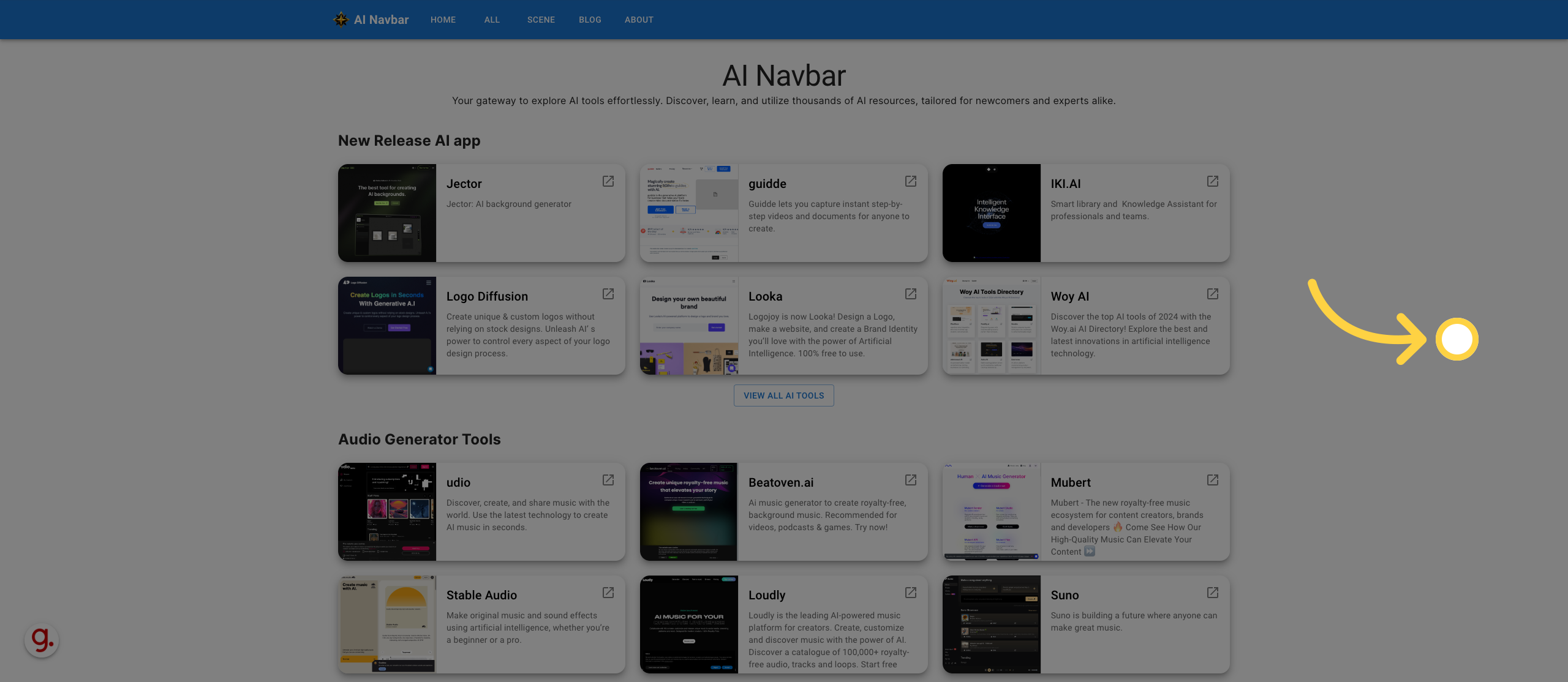
Access all audio generator tools.
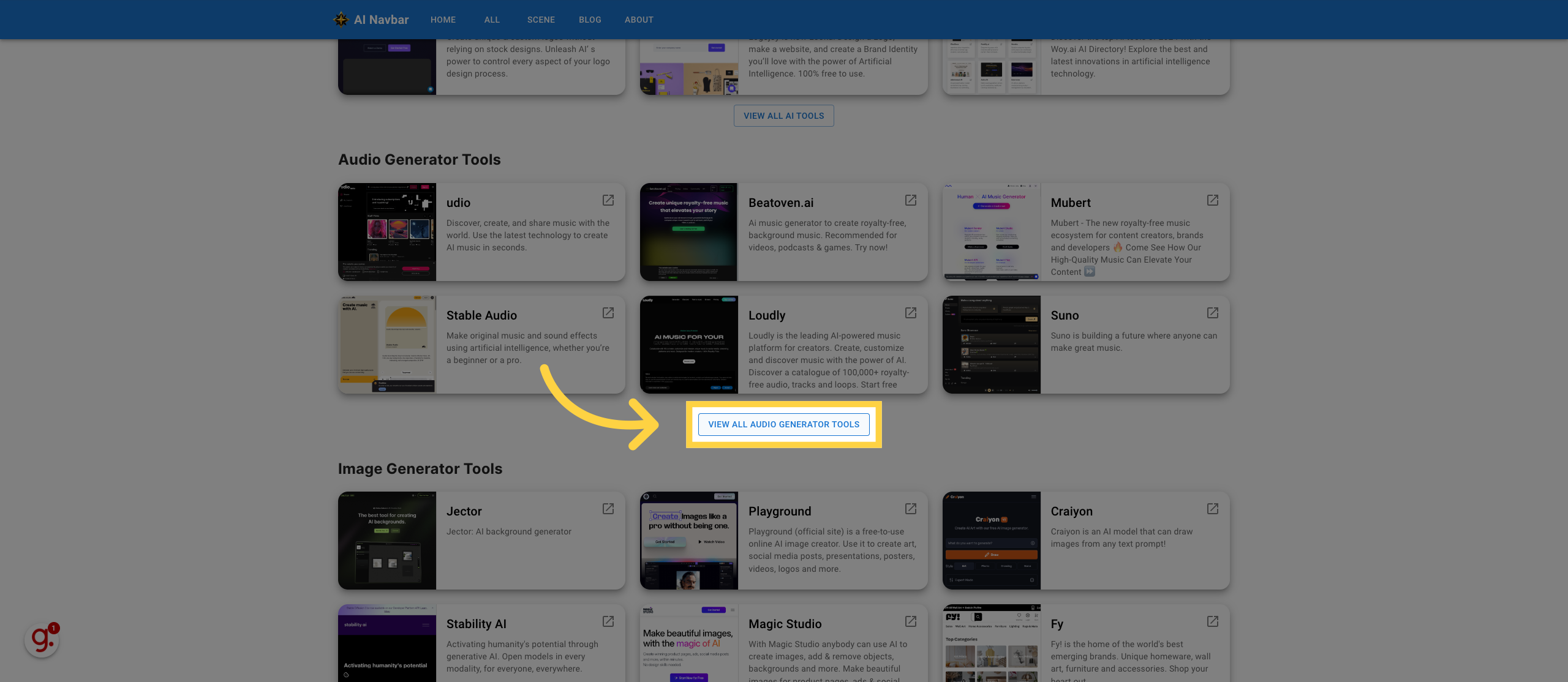
You can click the image or the name of the tool.
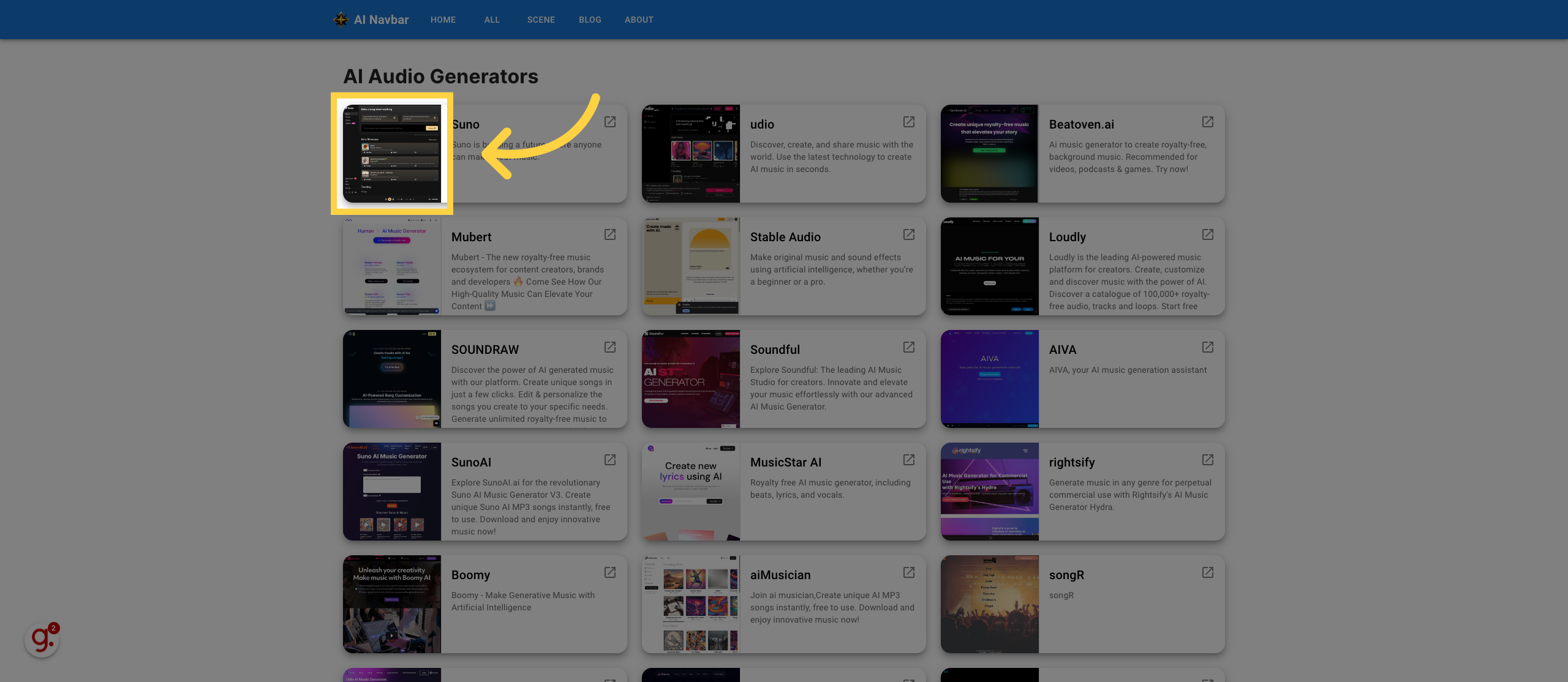
Visit the specific tool.
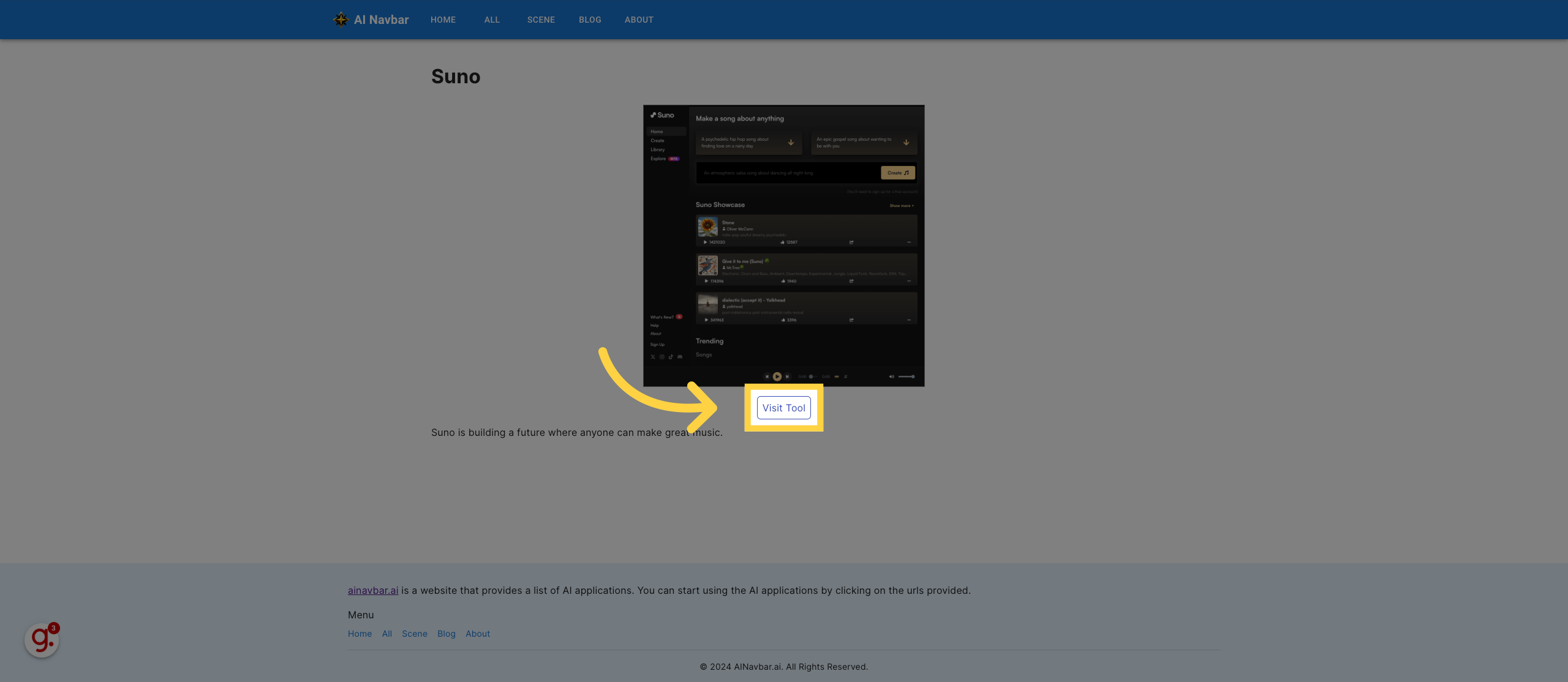
Switch to the tool you just want to use.
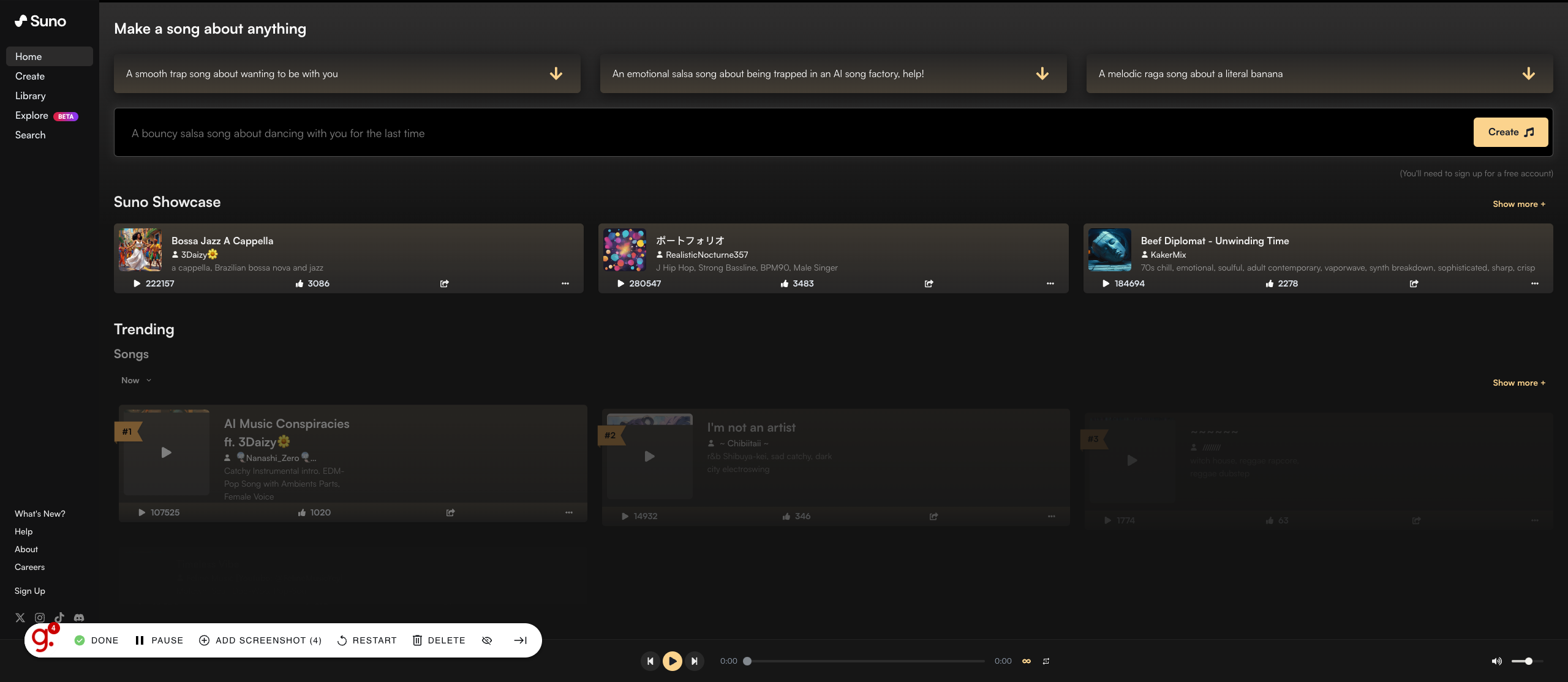
This guide covered navigating through AI image tools on Ainavbar, accessing audio generator tools, visiting specific tools, and switching to the Suno application seamlessly.