A logo is more than just a visual symbol; it's a critical component of a brand's identity, encapsulating its essence, values, and personality. Traditionally, crafting a logo required professional design skills and a deep understanding of branding. However, the rise of artificial intelligence (AI) has revolutionized this process. AI logo generator tools now enable both professionals and novices alike to create compelling logos quickly and easily, democratizing design in the digital age.
After experimenting with numerous AI logo generation tools, I've noticed that while many offer similar functionalities, some stand out for their unique features and user-friendly design. To save you time and effort, I've curated a list of the top 5 AI logo generator tools based on their ease of use, design capabilities, and unique offerings.
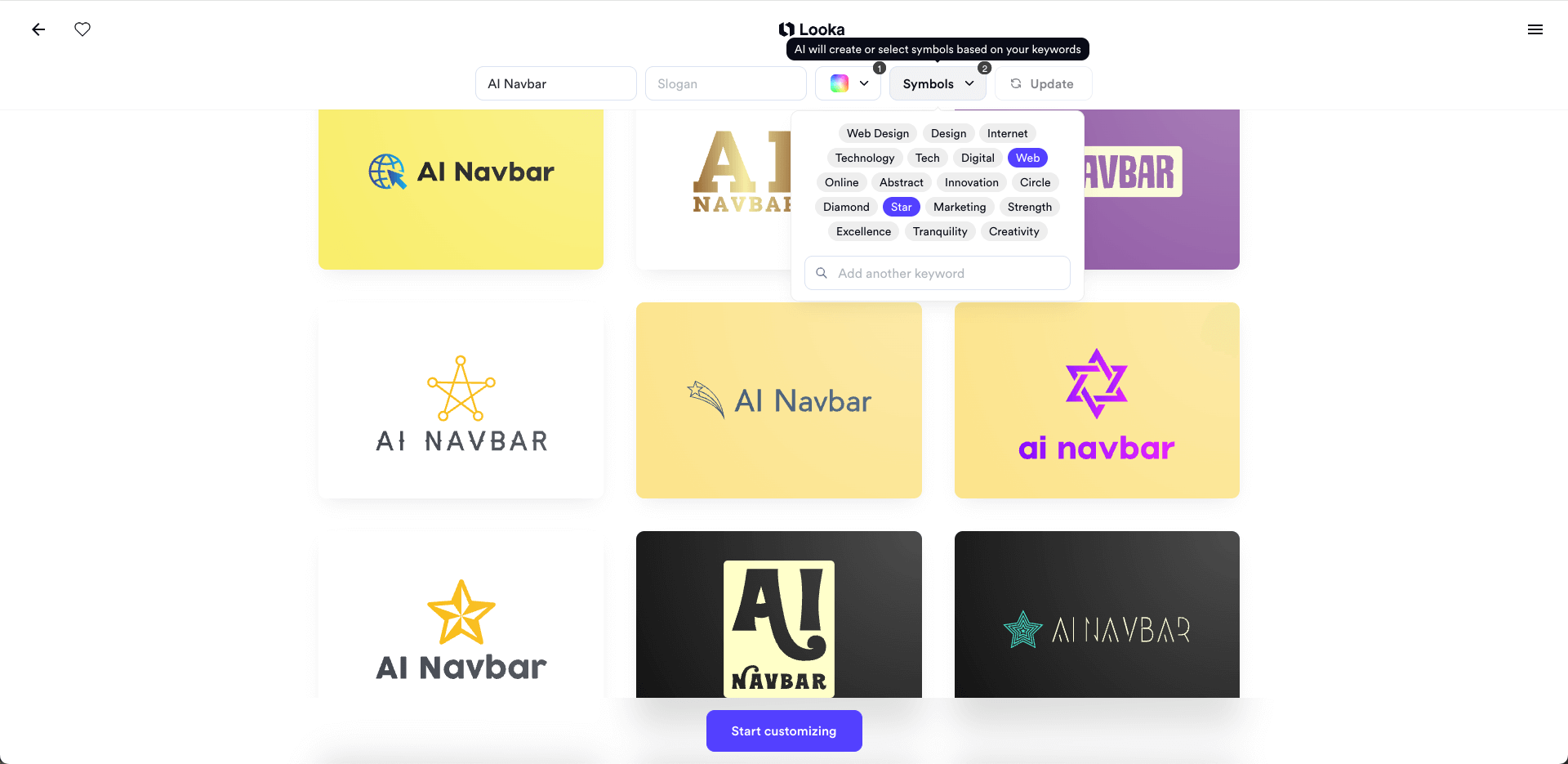 Looka is a popular and established logo generator tool. The looka.com domain name was registered in 2014. Looka asks you a few questions and then generates endless logo concepts.
Looka is a popular and established logo generator tool. The looka.com domain name was registered in 2014. Looka asks you a few questions and then generates endless logo concepts.
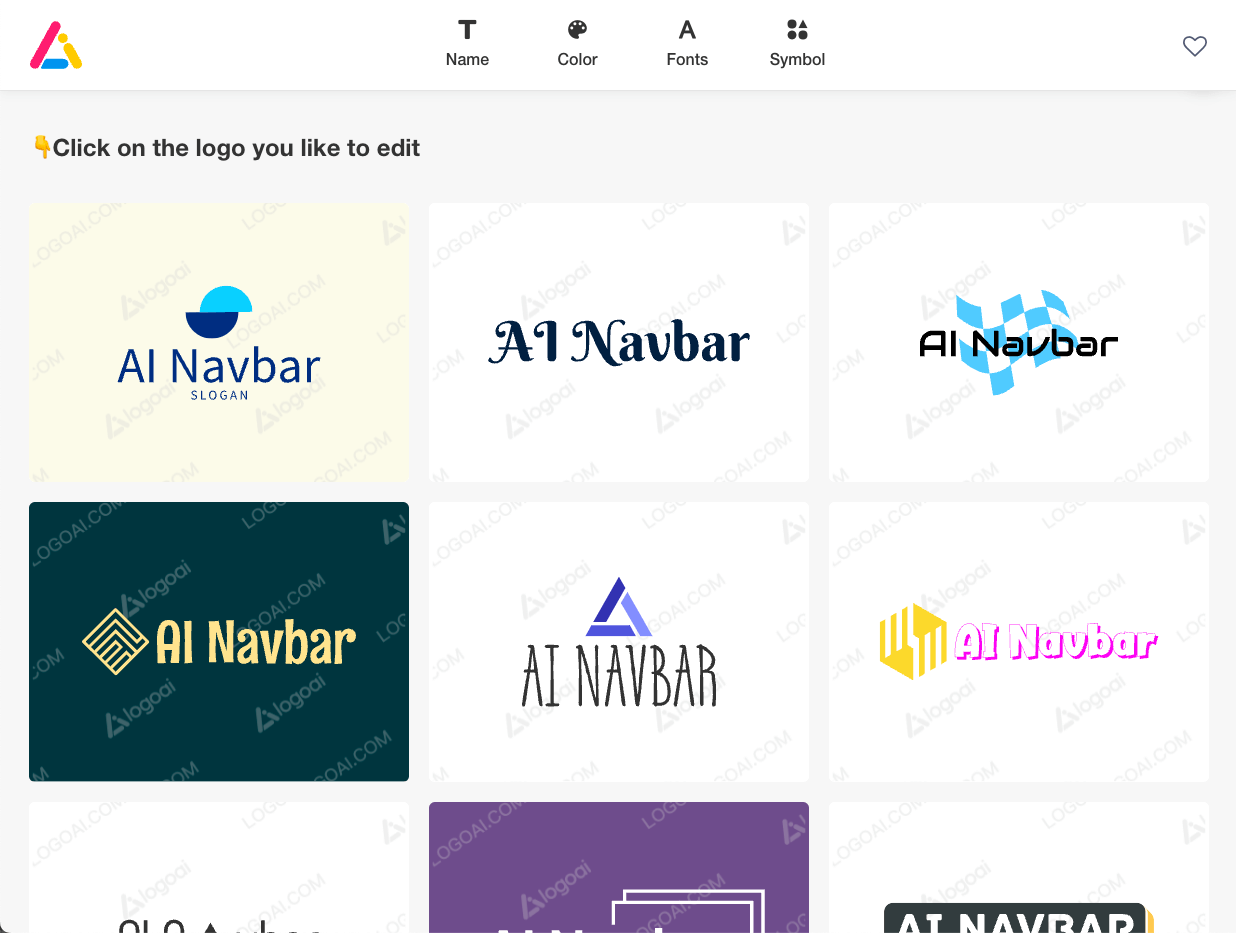 LogoAI is also a question-based logo generator tool. Its design style is very similar to Looka, but it offers greater control over the shape of the logo.
LogoAI is also a question-based logo generator tool. Its design style is very similar to Looka, but it offers greater control over the shape of the logo.
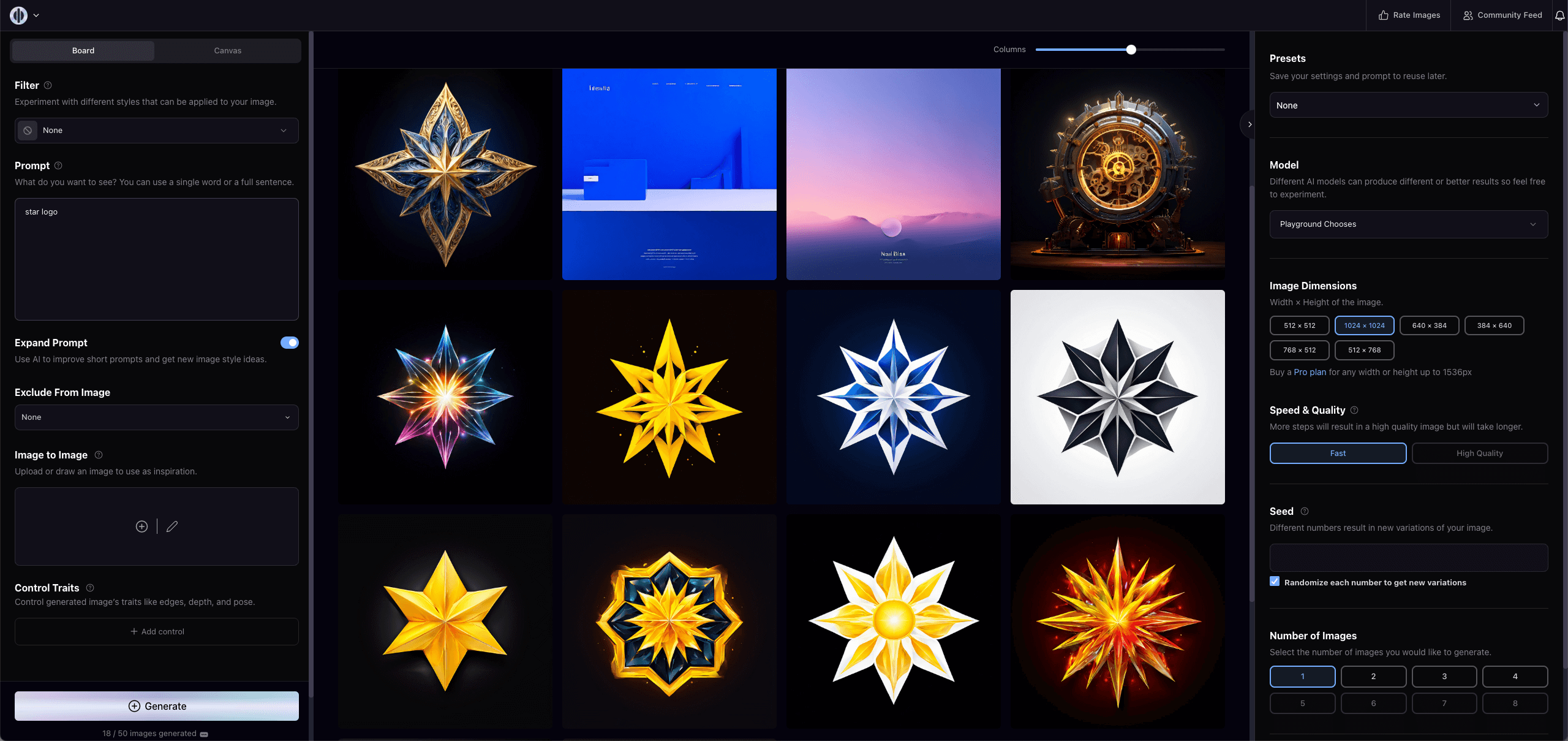
Playground AI is a free-to-use online AI image creator. It can be used to create art, social media posts, presentations, posters, videos, logos, and more.
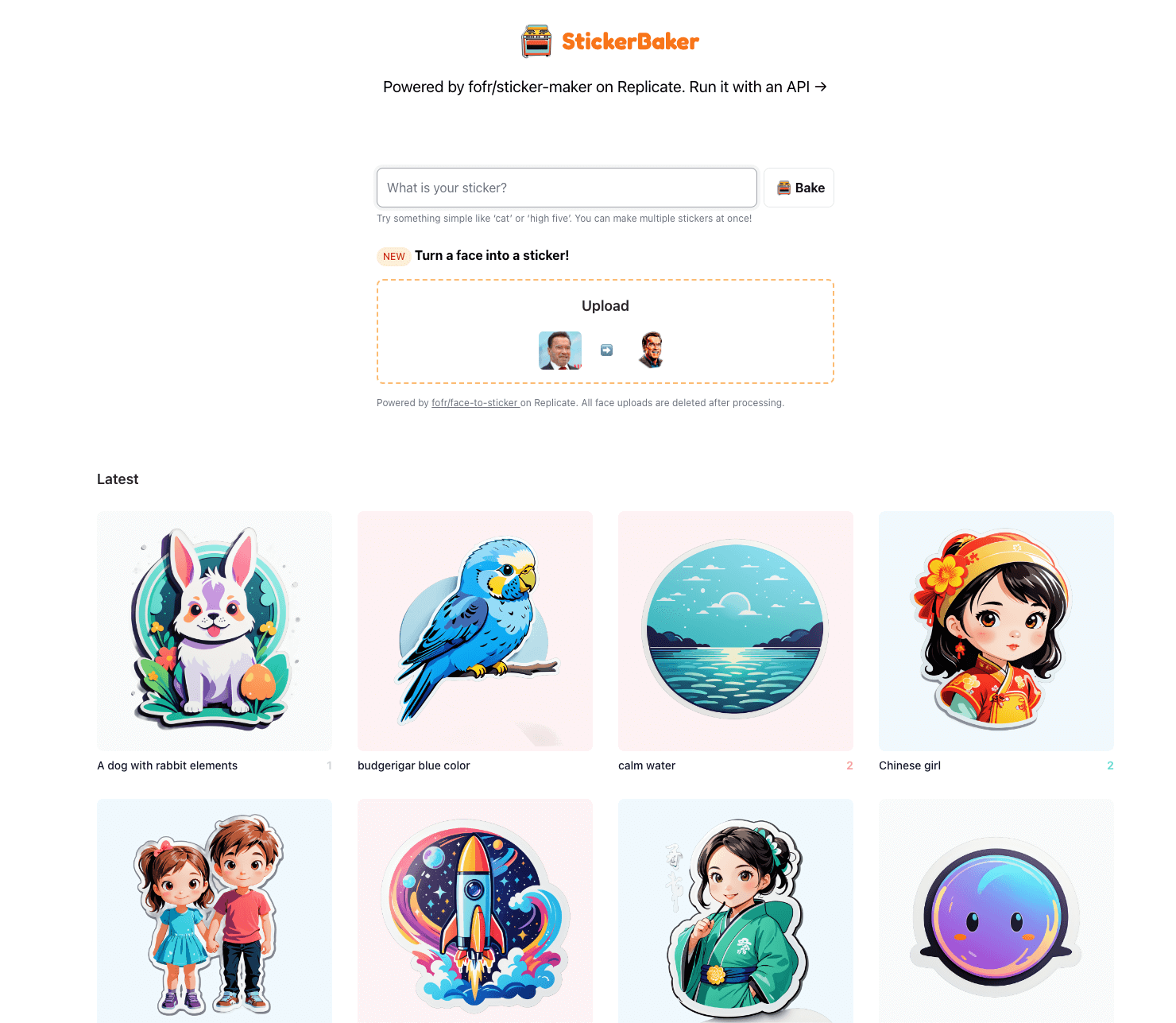
StickerBaker is not specifically designed for logo generation, but it's perfect for logos if you prefer the sticker style.
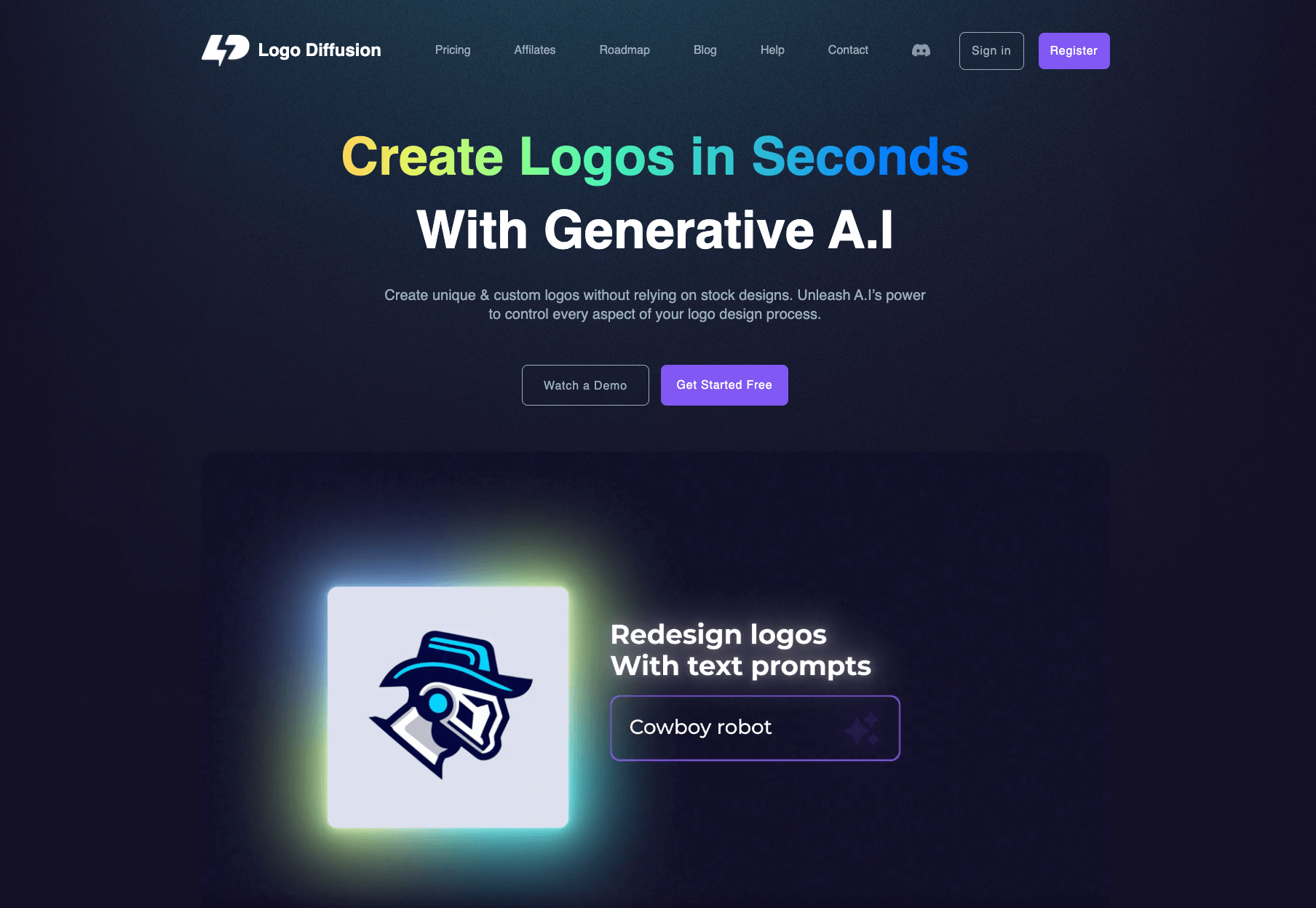 If you are looking for a more professional and sophisticated generator tool, take a look at Logo Diffusion.
If you are looking for a more professional and sophisticated generator tool, take a look at Logo Diffusion.
This is one of the smartest logo generator tools available. You can start your design with just a few words. Your logo is highly customizable, allowing for the creation of very complex logos.
Choosing the right AI logo generator depends on your specific needs:
For a wider selection, visit my website, AI Navbar, which offers over 30 AI logo generator tools.
Thank you for reading. Whether you're launching a new brand or refreshing an existing one, I hope this guide helps you navigate the vast landscape of AI logo generator tools to find the perfect match for your branding needs.